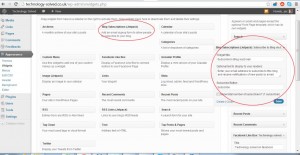Yesterday I posted about adding sharing and following options to this blog, and the solution I settled on was Jetpack.
I’m not 100% happy with the sharing buttons. It appears that you can’t customise the tweet that goes out without hacking adjusting the code yourself, and while I’m perfectly capable of getting down and dirty with php, I really don’t want to have to. Also I’m not about to be going round recommending to my lovely readers that they do that – there are all sorts of problems inherent in wading into core files, not least that whatever you have working now, might not next time you upgrade. And that’s if you don’t do anything horrid to your install in the first place 😉
So, jury is out on the sharing options. But what I did need was a box in the sidebar that allowed people to subscribe, and in the mahoosive page of options within the jetpack configuration, there was one labelled extra sidebar widgets that promised just that.
So I clicked on that option,
went into the page and added the widget.
I also discovered while wandering around the options, that I sent out an email yesterday with the greeting howdy at the top of it. I do apologise for that, Nickie. So, further hints and tips when you are using Jetpack to offer email subscription, go into Settings>Reading and customise the email that is sent out. Unless you’re happy saying Howdy to people. Maybe you are.
And as all of that still only took about 5 minutes, rather than the 10 I’m limiting these posts too, I went for broke and added a facebook page widget. As I’m currently the only person liking the page, it’s a bit embarrassing and I may take it off. Can’t quite decide whether I want the twitter feed there. Hm.
Thoughts?
I’d be really grateful if anyone who finds these posts useful would let me know with a quick tweet or a comment. And if you don’t find them useful but there’s something else I could be helping you with, let me know about that too.