You know it makes sense. You’ve put your heart and soul into that writing, you do not want to lose it.
So the first in my ten minute tip series is Back up your Blog.
As WordPress is my platform of choice, we’ll go through that first. If you’re self hosted, there are actually a variety of back up techniques, but the first one I’m going to cover is the simplest, and applies to wordpress.com as well. Go into your dashboard, scroll down to tools, find export. This will download a file containing all your posts, comments, categories and so on, and if necessary you can import it into a whole new wordpress blog.
It looks something like this. (Click to see larger.)
There are other back up techniques, particularly if you’re self hosted, but this one is quick and easy to get your content out and you’ll have content such as posts, pages and comments but not template/widgets and any CSS customisations. As you can install themes separately, the widgets are the only thing that you might have to redo manually in the event of an unscheduled move. Your images don’t come down in the export file, while they are pulled across during an import *if* the previous blog is still available, if you want a separate backup you need to manually download.
Get into a habit of doing a backup regularly – make an appointment with yourself weekly in your google calendar and set a reminder.
If you’re on blogger, basically you’ve got the same ability , you’re looking again under tools for an export blog section. You can find a detailed tutorial over at Geekalicious – Back up your blogger blog.
If you are self hosted you can use ftp to copy all the files that make up your blog, though you will still have to export the data separately. I’ll be doing a separate post on that very soon.
Another way of making sure you have your content regularly is to set up an email subscription and subscribe to it. Similarly you can get your comments emailed to you from most systems.
If I’ve missed anything out or you have questions, feel free to ping me on twitter @liveotherwise, or leave me a comment here.
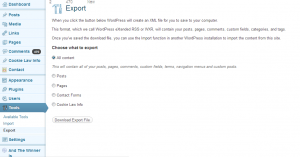
Thank you for the link to Geekalicious.